

Note: Please check your Spam or Junk folder, in case you didn't receive the email with verification code.
Non-Linear: Random Order
Course Description
Python is a popular high-level programming language known for its simplicity, readability and versatility. It is used for a wide variety of applications, including web development, scientific computing, data analysis, artificial intelligence and machine learning. In this course, you will typically start by learning the basic concepts of the language including variables, data types, control flow, functions and modules. From there, you will learn more advanced topics such as object-oriented programming, file I/O, error handling and regular expressions. This course will provide you with a strong foundation in programming with python and the ability to apply this knowledge to a wide range of applications. In this course, you will learn about different modules and how to import them. This course covers single line and multi-line comments in python, variables and different data-types in Python such as Numbers, Strings, Lists, Tuples and Dictionaries. After that, students will learn about arithmetic operators order of operation, conditional operators and logical operators. In addition, you will also learn about conditional statements such as if, else and else-if statements, different types of loops such as for and while loops, break and continue statements.
Objectives
After completing this course, students will be:
• Able to understand the concept, syntax and semantics of python programming language.
• Able to gain proficiency in writing basic python programs.
• Able to use your knowledge to create simple python applications.
• Understand the concepts of classes/objects, inheritance and polymorphism.
• Able to enhance your ability through innovative and independent learning.
• Able to get a certificate on successful completion of the course.
Who Should Take This Course?
• Anyone who has access to the internet connection can learn this Python online.
• Whether you are a student, a working professional or someone who is simply interested can learn this course.
. 1.1 Whetting Your Appetite
1.1 Whetting Your Appetite
 INTRODUCTION TO PYTHON
5 Questions
INTRODUCTION TO PYTHON
5 Questions
 2.1 Invoking the Interpreter
2.1 Invoking the Interpreter
 2.2 The Interpreter and Its Environment
2.2 The Interpreter and Its Environment
 USING THE PYTHON INTERPRETER
5 Questions
USING THE PYTHON INTERPRETER
5 Questions
 3.1 Using Python as a Calculator
3.1 Using Python as a Calculator
 3.2 First Steps Towards Programming
3.2 First Steps Towards Programming
 USING PYTHON AS CALCULATOR
5 Questions
USING PYTHON AS CALCULATOR
5 Questions
 4.1 if Statements
4.1 if Statements
 4.2 for Statements
4.2 for Statements
 4.3 The range() Function
4.3 The range() Function
 4.4 break and continue Statements, and else Clauses on Loops
4.4 break and continue Statements, and else Clauses on Loops
 4.5 pass Statements
4.5 pass Statements
 4.6 Match Statements
4.6 Match Statements
 4.7 Defining Functions
4.7 Defining Functions
 4.8 More on Defining Functions
4.8 More on Defining Functions
 4.9 Intermezzo: Coding Style
4.9 Intermezzo: Coding Style
 MORE CONTROL FLOW TOOLS
5 Questions
MORE CONTROL FLOW TOOLS
5 Questions
 5.1 More on Lists
5.1 More on Lists
 5.2 The del statement
5.2 The del statement
 5.3 Tuples and Sequences
5.3 Tuples and Sequences
 5.4 Sets
5.4 Sets
 5.5 Dictionaries
5.5 Dictionaries
 5.6 Looping Techniques
5.6 Looping Techniques
 5.7 More on Conditions
5.7 More on Conditions
 5.8 Comparing Sequences and Other Types
5.8 Comparing Sequences and Other Types
 DATA STRUCTURES
5 Questions
DATA STRUCTURES
5 Questions
 6.1 More on Modules
6.1 More on Modules
 6.2 Standard Modules
6.2 Standard Modules
 6.3 The dir() Function
6.3 The dir() Function
 6.4 Packages
6.4 Packages
 MODULES
5 Questions
MODULES
5 Questions
 7.1 Fancier Output Formatting
7.1 Fancier Output Formatting
 7.2 Reading and Writing Files
7.2 Reading and Writing Files
 INPUT AND OUTPUT
7 Questions
INPUT AND OUTPUT
7 Questions
 8.1 Syntax Errors
8.1 Syntax Errors
 8.2 Exceptions
8.2 Exceptions
 8.3 Handling Exceptions
8.3 Handling Exceptions
 8.4 Raising Exceptions
8.4 Raising Exceptions
 8.5 Exception Chaining
8.5 Exception Chaining
 8.6 User-defined Exceptions
8.6 User-defined Exceptions
 8.7 Defining Clean-up Actions
8.7 Defining Clean-up Actions
 8.8 Predefined Clean-up Actions
8.8 Predefined Clean-up Actions
 8.9. Raising and Handling Multiple Unrelated Exceptions
8.9. Raising and Handling Multiple Unrelated Exceptions
 8.10 Enriching Exceptions with Notes
8.10 Enriching Exceptions with Notes
 ERRORS AND EXCEPTIONS
5 Questions
ERRORS AND EXCEPTIONS
5 Questions
 9.1 A Word About Names and Objects
9.1 A Word About Names and Objects
 9.2 Python Scopes and Namespaces
9.2 Python Scopes and Namespaces
 9.3 A First Look at Classes
9.3 A First Look at Classes
 9.4 Random Remarks
9.4 Random Remarks
 9.5 Inheritance
9.5 Inheritance
 9.6 Private Variables
9.6 Private Variables
 9.7 Odds and Ends
9.7 Odds and Ends
 9.8 Iterators
9.8 Iterators
 9.9 Generators
9.9 Generators
 9.10 Generator Expressions
9.10 Generator Expressions
 CLASSES
7 Questions
CLASSES
7 Questions
 10.1 Operating System Interface
10.1 Operating System Interface
 10.2 File Wildcards
10.2 File Wildcards
 10.3 Command Line Arguments
10.3 Command Line Arguments
 10.4 Error Output Redirection and Program Termination
10.4 Error Output Redirection and Program Termination
 10.5 String Pattern Matching
10.5 String Pattern Matching
 10.6 Mathematics
10.6 Mathematics
 10.7 Internet Access
10.7 Internet Access
 10.8 Dates and Times
10.8 Dates and Times
 10.9 Data Compression
10.9 Data Compression
 10.10 Performance Measurement
10.10 Performance Measurement
 10.11 Quality Control
10.11 Quality Control
 10.12 Batteries Included
10.12 Batteries Included
 BRIEF TOUR OF THE STANDARD LIBRARY
7 Questions
BRIEF TOUR OF THE STANDARD LIBRARY
7 Questions
 11.1 Output Formatting
11.1 Output Formatting
 11.2 Templating
11.2 Templating
 11.3 Working with Binary Data Record Layouts
11.3 Working with Binary Data Record Layouts
 11.4 Multi-threading
11.4 Multi-threading
 11.5 Logging
11.5 Logging
 11.6 Weak References
11.6 Weak References
 11.7 Tools for Working with Lists
11.7 Tools for Working with Lists
 11.8 Decimal Floating Point Arithmetic
11.8 Decimal Floating Point Arithmetic
 BRIEF TOUR OF THE STANDARD LIBRARY - PART II
5 Questions
BRIEF TOUR OF THE STANDARD LIBRARY - PART II
5 Questions
 12.1 Introduction
12.1 Introduction
 12.2 Creating Virtual Environments
12.2 Creating Virtual Environments
 12.3 Managing Packages with pip
12.3 Managing Packages with pip
 VIRTUAL ENVIRONMENTS AND PACKAGES
5 Questions
VIRTUAL ENVIRONMENTS AND PACKAGES
5 Questions
 13.1 Tab Completion and History Editing
13.1 Tab Completion and History Editing
 13.2 Alternatives to the Interactive Interpreter
13.2 Alternatives to the Interactive Interpreter
 INTERACTIVE INPUT EDITING AND HISTORY SUBSTITUTION
5 Questions
INTERACTIVE INPUT EDITING AND HISTORY SUBSTITUTION
5 Questions
 14.1 Representation Error
14.1 Representation Error
 FLOATING POINT ARITHMETIC: ISSUES AND LIMITATIONS
6 Questions
FLOATING POINT ARITHMETIC: ISSUES AND LIMITATIONS
6 Questions
 15.1 Error Handling
15.1 Error Handling
 FLOATING POINT ARITHMETIC: ISSUES AND LIMITATIONS
5 Questions
FLOATING POINT ARITHMETIC: ISSUES AND LIMITATIONS
5 Questions
 16.1 Microsoft Store package
16.1 Microsoft Store package
 16.2 Excursus: Setting Environment Variables
16.2 Excursus: Setting Environment Variables
 16.3 Interactive Input Editing and History Substitution
16.3 Interactive Input Editing and History Substitution
 16.4 Command line
16.4 Command line
 16.5 Documentation Strings
16.5 Documentation Strings
 16.6 Tuples and Sequences
16.6 Tuples and Sequences
 16.7 List comprehensions
16.7 List comprehensions
 RESOURCES
5 Questions
RESOURCES
5 Questions
 Final Assessment
20 Questions
Final Assessment
20 Questions
The certificate issued for the Course will have
Only the e-certificate will be made available. No Hard copies. The certificates issued by The Academic Council of uLektz. can be e-verifiable at www.ulektzskills.com/verify.
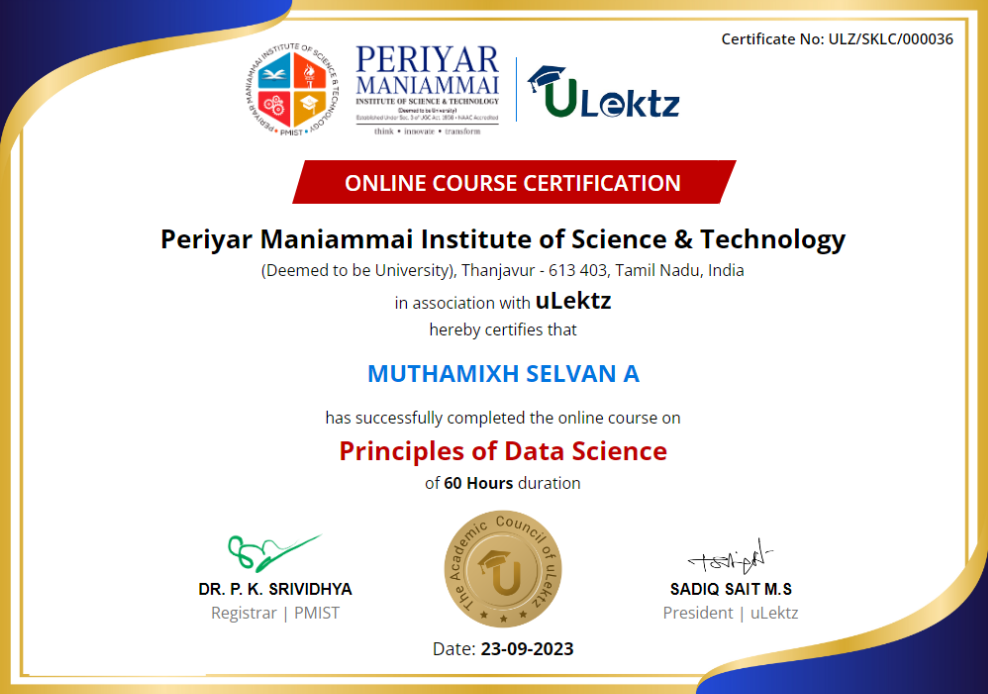


 75 hours Learning Content
75 hours Learning Content 100% online Courses
100% online Courses English Language
English Language Certifications
Certifications