

Note: Please check your Spam or Junk folder, in case you didn't receive the email with verification code.
Non-Linear: Random Order
 What is GIS? Overview and Applications
What is GIS? Overview and Applications
 History and Evolution of GIS Technology
History and Evolution of GIS Technology
 Understanding Spatial Data: Vector vs. Raster
Understanding Spatial Data: Vector vs. Raster
 Components of GIS: Data, Software, Hardware, People, and Methods
Components of GIS: Data, Software, Hardware, People, and Methods
 GIS in Different Industries (Urban Planning, Agriculture, Disaster Management, etc.)
GIS in Different Industries (Urban Planning, Agriculture, Disaster Management, etc.)
 Ref: Geographic Information Systems
Duration:
Ref: Geographic Information Systems
Duration:
 Unit1 Test
10 Questions
Unit1 Test
10 Questions
 Vector Data (Points, Lines, Polygons) and Raster Data (Grids, Pixels)
Vector Data (Points, Lines, Polygons) and Raster Data (Grids, Pixels)
 Coordinate Reference Systems (CRS) and Map Projections
Coordinate Reference Systems (CRS) and Map Projections
 Working with Geodatabases and Spatial Data Formats (Shapefiles, GeoJSON, KML)
Working with Geodatabases and Spatial Data Formats (Shapefiles, GeoJSON, KML)
 Data Sources: OpenStreetMap, USGS, Landsat, and Government Portals
Data Sources: OpenStreetMap, USGS, Landsat, and Government Portals
 Hands-On: Exploring GIS Datasets in QGIS and ArcGIS
Hands-On: Exploring GIS Datasets in QGIS and ArcGIS
 Ref:Essential components of GIS
Duration:
Ref:Essential components of GIS
Duration:
 Unit2 Test
10 Questions
Unit2 Test
10 Questions
 GPS and Field Data Collection Techniques
GPS and Field Data Collection Techniques
 Working with Geospatial Data Portals
Working with Geospatial Data Portals
 Data Cleaning, Geocoding, and Attribute Table Management
Data Cleaning, Geocoding, and Attribute Table Management
 Data Import, Export, and Conversion Techniques
Data Import, Export, and Conversion Techniques
 Hands-On: Creating and Managing a Spatial Database
Hands-On: Creating and Managing a Spatial Database
 Concept of topology
Duration:
Concept of topology
Duration:
 Unit3 Test
10 Questions
Unit3 Test
10 Questions
 Overlay Analysis (Buffer, Intersect, Union, Clip)
Overlay Analysis (Buffer, Intersect, Union, Clip)
 Proximity Analysis and Distance Calculations
Proximity Analysis and Distance Calculations
 Spatial Querying and Attribute Filtering
Spatial Querying and Attribute Filtering
 Geostatistical Analysis and Interpolation Techniques
Geostatistical Analysis and Interpolation Techniques
 Hands-On: Performing Spatial Analysis in QGIS and ArcGIS
Hands-On: Performing Spatial Analysis in QGIS and ArcGIS
 Ref:GIS software
Duration:
Ref:GIS software
Duration:
 Unit4 Test
10 Questions
Unit4 Test
10 Questions
 Basics of Remote Sensing and Image Processing
Basics of Remote Sensing and Image Processing
 Types of Satellite Data (Landsat, Sentinel, MODIS)
Types of Satellite Data (Landsat, Sentinel, MODIS)
 Supervised vs. Unsupervised Classification
Supervised vs. Unsupervised Classification
 Land Use and Land Cover Analysis
Land Use and Land Cover Analysis
 Hands-On: Processing Satellite Images for Environmental Applications
Hands-On: Processing Satellite Images for Environmental Applications
 Ref:Raster Data Compression Techniques
Duration:
Ref:Raster Data Compression Techniques
Duration:
 Unit5 Test
10 Questions
Unit5 Test
10 Questions
 Introduction to Python for GIS (Using GeoPandas, GDAL, Rasterio)
Introduction to Python for GIS (Using GeoPandas, GDAL, Rasterio)
 Automating GIS Workflows with Python
Automating GIS Workflows with Python
 Introduction to R for Spatial Data Analysis (sf, sp, and raster packages)
Introduction to R for Spatial Data Analysis (sf, sp, and raster packages)
 Hands-On: Creating Maps and Automating GIS Tasks with Python and R
Hands-On: Creating Maps and Automating GIS Tasks with Python and R
 Ref: Pre-processing of spatial datasets
Duration:
Ref: Pre-processing of spatial datasets
Duration:
 Unit6 Test
10 Questions
Unit6 Test
10 Questions
 Introduction to Web GIS and Web Mapping Technologies
Introduction to Web GIS and Web Mapping Technologies
 Building Interactive Maps with Leaflet.js and Mapbox
Building Interactive Maps with Leaflet.js and Mapbox
 Using Google Earth Engine for Spatial Analysis
Using Google Earth Engine for Spatial Analysis
 Developing Web-Based GIS Applications
Developing Web-Based GIS Applications
 Hands-On: Publishing Maps Online with ArcGIS Online and QGIS Cloud
Hands-On: Publishing Maps Online with ArcGIS Online and QGIS Cloud
 Ref:Spatial Interpolation Techniques
Duration:
Ref:Spatial Interpolation Techniques
Duration:
 Unit7 Test
10 Questions
Unit7 Test
10 Questions
 Introduction to Spatial Statistics
Introduction to Spatial Statistics
 Spatial Autocorrelation and Clustering (Moran’s I, Getis-Ord Gi*)
Spatial Autocorrelation and Clustering (Moran’s I, Getis-Ord Gi*)
 Predictive Modeling with GIS (Land Use Change, Disaster Risk Analysis)
Predictive Modeling with GIS (Land Use Change, Disaster Risk Analysis)
 Machine Learning Applications in GIS
Machine Learning Applications in GIS
 Hands-On: Predicting Spatial Patterns with Machine Learning
Hands-On: Predicting Spatial Patterns with Machine Learning
 Ref:Spatial database systems
Duration:
Ref:Spatial database systems
Duration:
 Unit8 Test
10 Questions
Unit8 Test
10 Questions
 GIS in Urban Planning and Infrastructure Development
GIS in Urban Planning and Infrastructure Development
 Environmental Monitoring and Climate Change Analysis
Environmental Monitoring and Climate Change Analysis
 GIS in Health and Epidemiology (Disease Mapping)
GIS in Health and Epidemiology (Disease Mapping)
 Transportation and Logistics Optimization with GIS
Transportation and Logistics Optimization with GIS
 Case Studies: GIS in Disaster Response and Smart Cities
Case Studies: GIS in Disaster Response and Smart Cities
 Ref:Various techniques to generate digital elevation
Duration:
Ref:Various techniques to generate digital elevation
Duration:
 Unit9 Test
10 Questions
Unit9 Test
10 Questions
 End-to-End GIS Project: Data Collection to Visualization
End-to-End GIS Project: Data Collection to Visualization
 Resume and LinkedIn Optimization for GIS Careers
Resume and LinkedIn Optimization for GIS Careers
 Preparing for GIS Certifications (Esri ArcGIS, GISP)
Preparing for GIS Certifications (Esri ArcGIS, GISP)
 Real-World GIS Case Studies and Applications
Real-World GIS Case Studies and Applications
 Final Project Submission and Certification
Final Project Submission and Certification
 Ref:Applications of DEMs in solar and wind
Duration:
Ref:Applications of DEMs in solar and wind
Duration:
 Unit 10 Test
10 Questions
Unit 10 Test
10 Questions
 Final Assesssment
40 Questions
Final Assesssment
40 Questions
The certificate issued for the Course will have
Only the e-certificate will be made available. No Hard copies. The certificates issued by uLektz academy. can be e-verifiable at www.ulektzskills.com/verify.


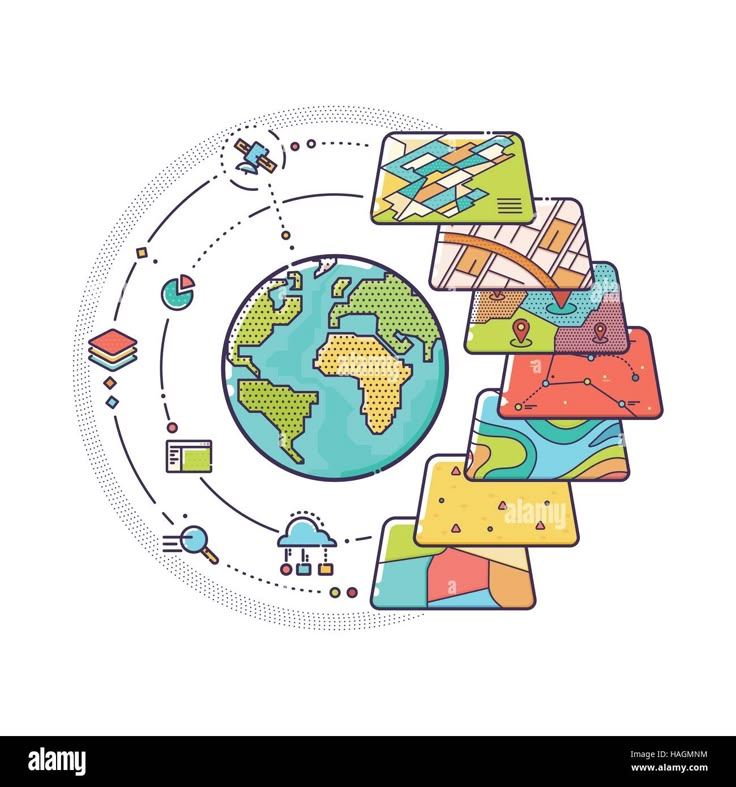
 60 hours Learning Content
60 hours Learning Content 100% online Courses
100% online Courses English Language
English Language Certifications
Certifications