

Note: Please check your Spam or Junk folder, in case you didn't receive the email with verification code.
Linear: Sequential Order
This course introduces the fundamental concepts, tools, and practices of web designing. Students will learn how to build structured web pages using HTML and style them effectively using CSS. The course also covers the basics of internet history, web standards, multimedia integration, and web publishing. By the end of the course, students will be able to create and publish functional and visually appealing websites.
By the end of this course, students will be able to:
Understand the basics of the internet and web technologies
Create well-structured web pages using HTML
Apply CSS to enhance layout and design
Incorporate multimedia and interactive elements
Understand web standards and accessibility
Organize and publish a complete website
Brief History of the Internet
Understanding the World Wide Web
Purpose of Creating a Website
Overview of Web Standards and Best Practices
What is HTML?
Structure of an HTML Document
Creating and Editing HTML Files
Markup Tags: Headings, Paragraphs, Line Breaks
Formatting Text and Organizing Content
Working with Lists, Tables, and Frames
Adding Hyperlinks and Navigation
Inserting Images, Audio, and Video
Creating and Managing Forms and Controls
Introduction to CSS and its Role in Design
Creating and Linking Style Sheets
Basic Styling: Text, Fonts, Colors, Backgrounds
Box Model: Borders, Padding, Margins
Layout Design: Positioning, Floating, Display
Advanced Topics: Pseudo-classes, Navigation Bars, Image Sprites
Responsive Design Basics
Structuring a Website
Creating Titles and Themes for Pages
Saving and Managing Web Files
Introduction to Hosting and Domain Concepts
Publishing a Website Online
This module provides an overview of the internet, its evolution, and the purpose of websites. Students will learn about the World Wide Web, the importance of web presence, and the role of web standards in creating consistent and accessible websites.
 Introduction to Web Design and the Internet
Introduction to Web Design and the Internet
 FWD - Assessment 1
20 Questions
FWD - Assessment 1
20 Questions
Introduces HTML as the foundation of web design. Students will learn to create and structure web pages using basic HTML tags. Topics include headings, paragraphs, line breaks, and organizing content in a clear and semantic way.
 HTML – The Structure of Web Pages
HTML – The Structure of Web Pages
 FWD - Assessment 2
20 Questions
FWD - Assessment 2
20 Questions
This module covers advanced HTML elements such as lists, tables, frames, hyperlinks, and multimedia integration. Students will also learn how to create forms and controls for interactive web pages.
 HTML Elements and Media Integration
HTML Elements and Media Integration
 FWD - Assessment 3
20 Questions
FWD - Assessment 3
20 Questions
CSS module focuses on the use of CSS for styling HTML content. Students will explore CSS syntax, selectors, and properties. Topics include text formatting, background styles, the box model, layout techniques, responsive design, and advanced styling features like pseudo-classes and navigation menus.
 Cascading Style Sheets (CSS)
Cascading Style Sheets (CSS)
 FWD - Assessment 4
20 Questions
FWD - Assessment 4
20 Questions
This module covers the basics of website structure, saving and managing web files, and preparing a website for publishing. Students will understand the process of choosing a domain, using web hosting services, and making a site live on the internet.
 Web Publishing and Hosting
Web Publishing and Hosting
 FWD - Assessment 5
20 Questions
FWD - Assessment 5
20 Questions
 FWD - Final Assessment
50 Questions
FWD - Final Assessment
50 Questions
The certificate issued for the Course will have
Only the e-certificate will be made available. No Hard copies. The certificates issued by Periyar Maniammai Institute of Science & Technology (PMIST). can be e-verifiable at www.ulektzskills.com/verify.
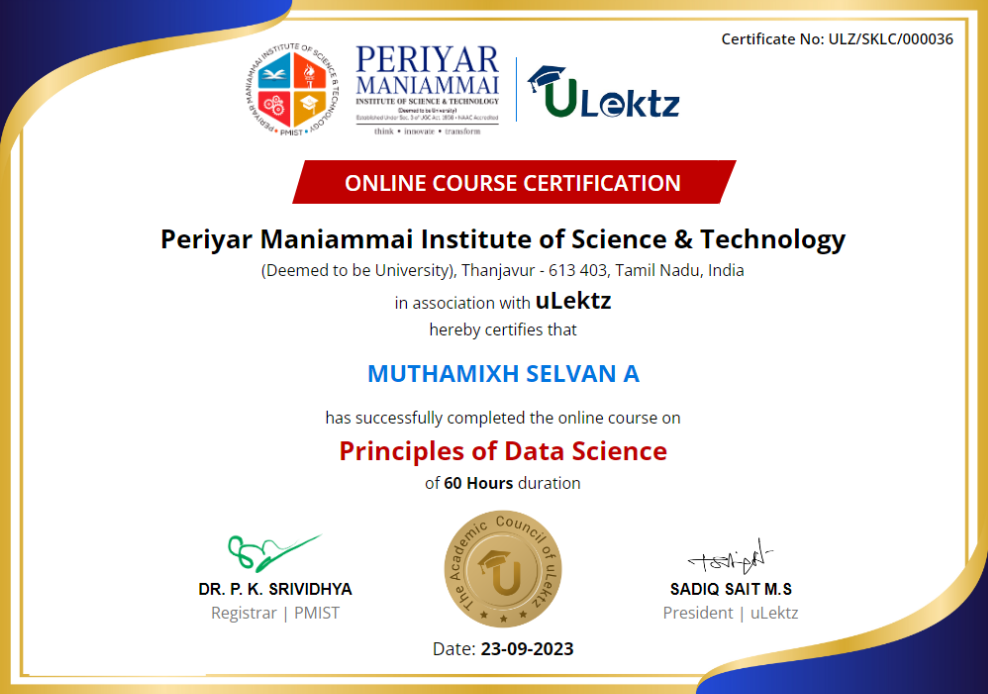


 90 hours Learning Content
90 hours Learning Content 100% online Courses
100% online Courses English Language
English Language Certifications
Certifications